Migrate your existing on-premise databases to the cloud shouldn't give you many headaches *hopefully*. That's right, just follow the steps below to find out how easy it is.
1. Select the Database | Tasks | Generate Scripts...
2. Provide the file name and path where the script is going to be saved to. Then, click on Advance.
3. Change the database engine type to script using SQL Azure Database
Make sure you include the Database content too. By default is set to schema only.
And that's it really, the generated script is now ready to run on the SQL Azure! You can then import that script and run it to SQL Azure environment. In the next post I'll show the step by step how to achieve it. Easy, huh?
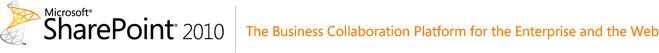




No comments:
Post a Comment